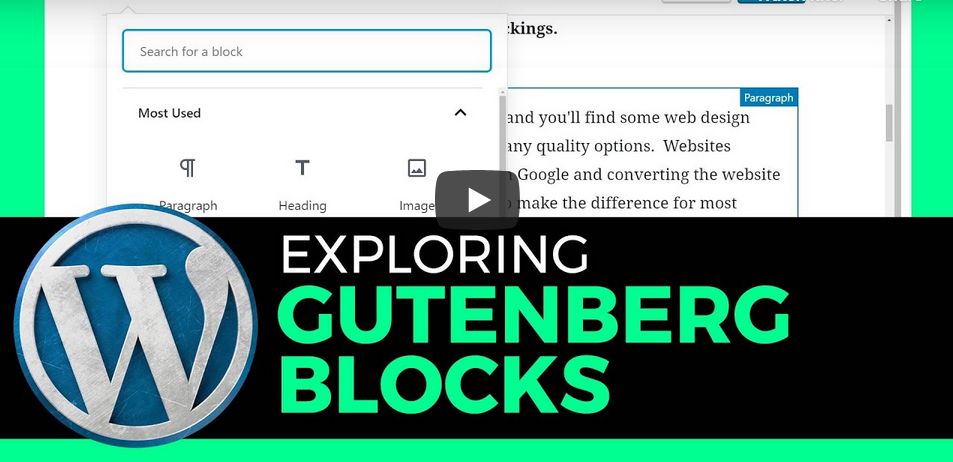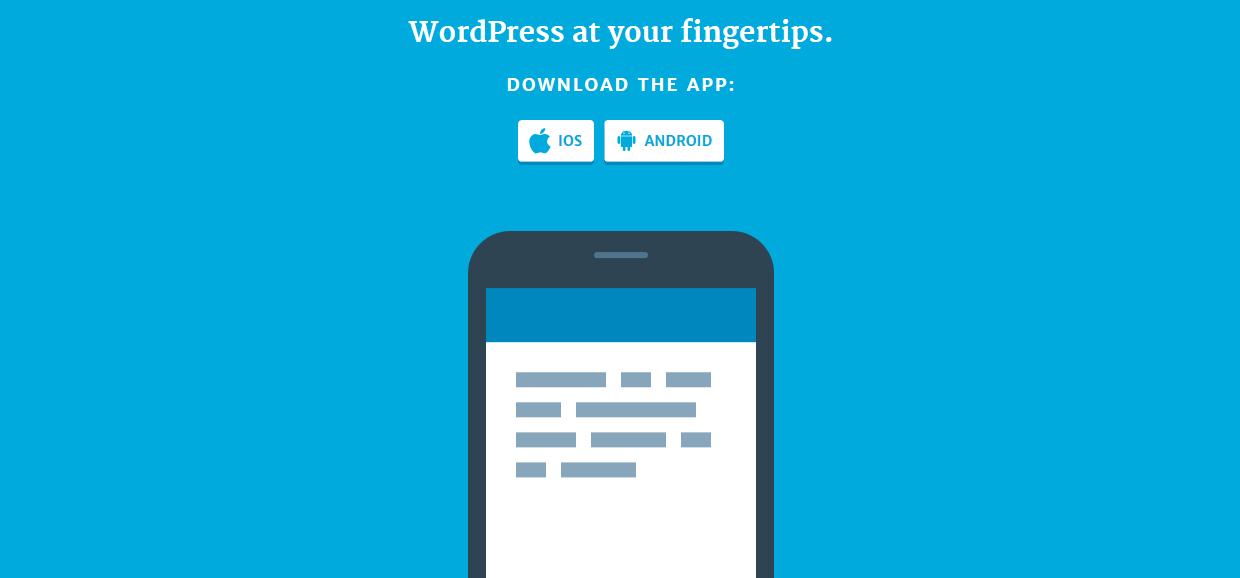In this video, Wade covers all the basic features of the new block editor as well as an overview of the many options. Consider watching it over a period of time, trying out each feature and then going on to watch more.
Site Maintenance
According to their own count, WordPress claims they have over 47 million deployments worldwide (as of this writing). Previous versions of WordPress were known to have vulnerabilities that allow hackers to insert malicious files into an unsuspecting site. With such a broad base, it is imperative people keep their WordPress […]
Websites are a 24/7 business, so you are not always guaranteed to be near a computer when you want to do work on your site. Luckily, there are now a growing number of apps to help you manage your site. From posting articles in your blog to managing products in […]
In theory, most of us acknowledge that it is important to have strong passwords to keep all our accounts safe. Of course in practice we often take shortcuts for the sake of convenience. It might be helpful to prioritize your passwords by level of importance, then assign a password for […]
How to embed a document into your WordPress page once and the content is automatically updated when the Google document is updated.
Do you have a good editor for resizing/cropping your images? If not, these are free online graphic editing tools you could use to standardize the size of all your images: http://www.picresize.com/ http://www.resizr.com/ http://www.webresizer.com/resizer/ https://resizemyimg.com/ Each one is a little different, see which one you are more comfortable with. For a […]
A video introduction on what is WordPress, the two kinds of WordPress, using it as a website. The video is 10 minutes. For the short and sweet just forward to minute 6:42 of the video to get just the review bullet points. If you have any issues with […]
This tutorial will introduce you to the basic tags used in HTML and several of the attributes that can be used with them.