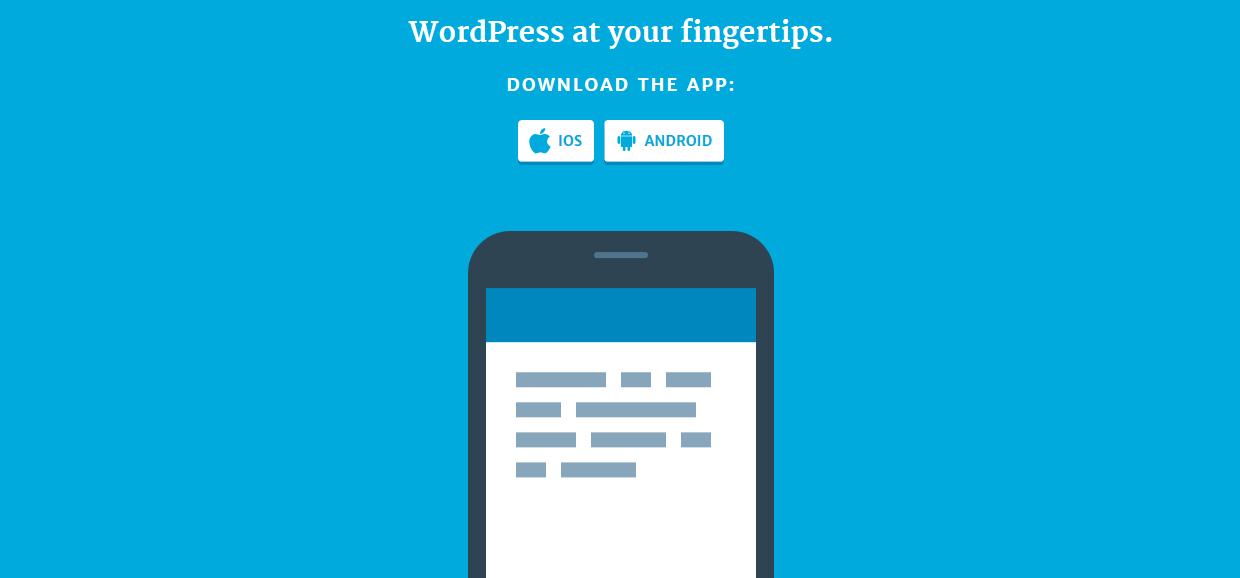According to their own count, WordPress claims they have over 47 million deployments worldwide (as of this writing). Previous versions of WordPress were known to have vulnerabilities that allow hackers to insert malicious files into an unsuspecting site. With such a broad base, it is imperative people keep their WordPress software up-to-date. Updates come out every 3-6 months and security updates much more often than that. Quality sites that don’t keep up with the latest releases are prone to attack. Even Google encourages WP site owners on their webmaster tools to keep their software updated with reminders.
Unless your version of WordPress is very old (in that case you definitely need to update), it will tell you at the top of the screen in a bright yellow box if there is a new version. There’s also a button with the number of updates you have available in your top toolbar.
Before you upgrade anything to a new version, create a backup of your site. If you have a basic installation without many plugins backing up and updating is relatively simple. Go to Admin > Tools > Export, and download the xml file with all content. This is your database backup. You also need to save your actual site files which includes images and uploaded files. Usually this is done by FTP transfer all your site files to your computer. You may also need to save your theme’s settings, some themes offer a tool for exporting theme options, others do not. A good plugin to use for backup is UpdraftPlus. To install it just go to your menu on the left under Plugins > Add New > search for UpdraftPlus an install it. You can then go to Backups and perform a backup and download the files to your computer. You can set a schedule to backup your site regularly in the Settings tab.
Don’t forget: updating your plug-ins is important, too. Just like WordPress, plug-ins that increase your site’s functionality, are maintained by the open source community too. An outdated plugin can make your site susceptible to attacks. We recommend you update your WordPress core first then your plugins. Upgrade just one plugin at a time and check your site before upgrading any others.
If you would rather not be responsible for doing the backup and update yourself, Unlimited Media can do it for you. We will backup your site and upgrade the core WP software and most plugins for $45. Contact us to order your Backup & Update.