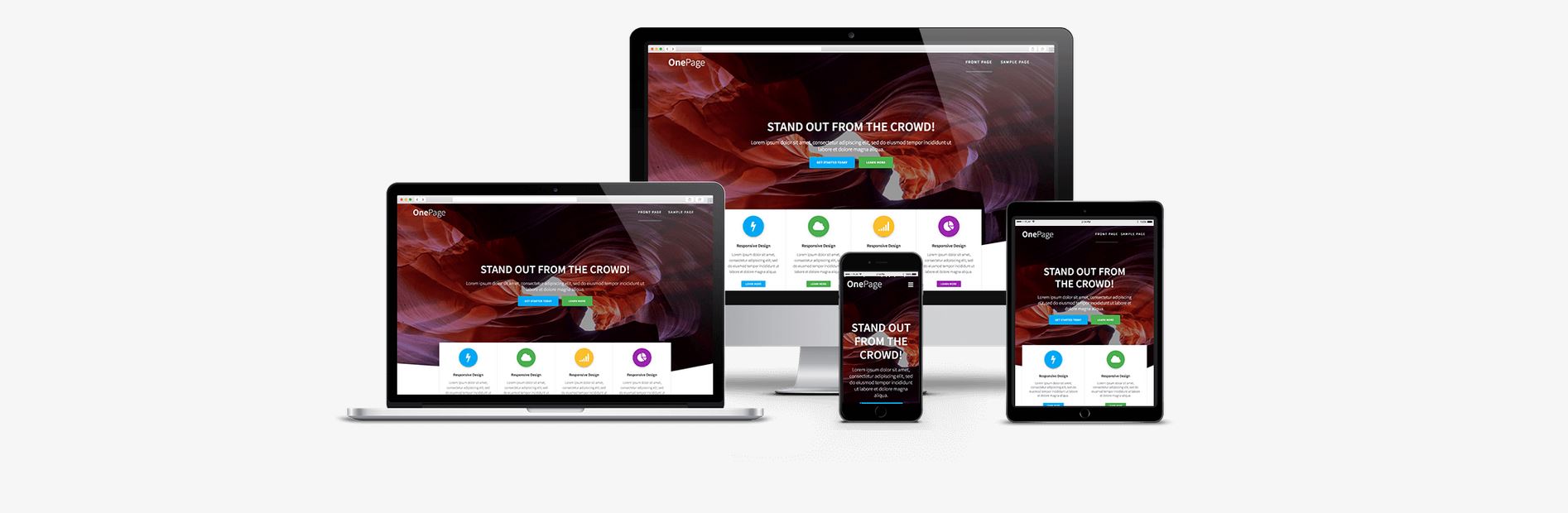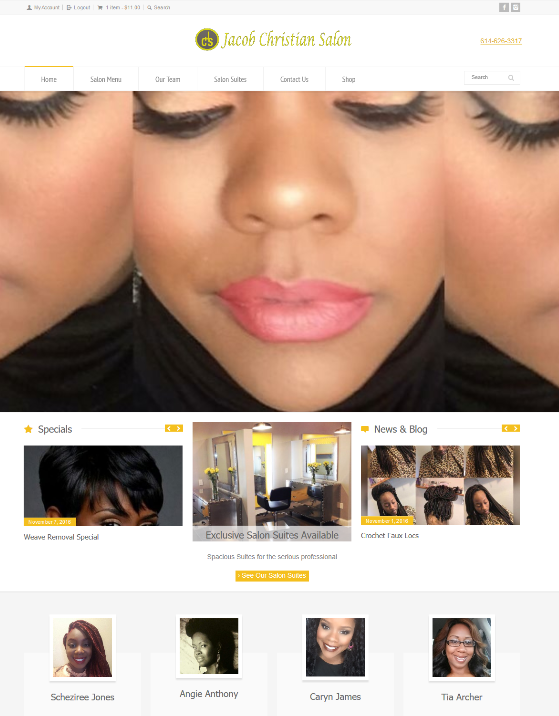Planning and maintaining an effective website can be a daunting challenge, so we’ve provided this brief primer to help you get started. Feel free to print this page out.
If you’d prefer individualized assistance, please contact us. We’ll help you develop a customized, targeted online plan for your organization. We’ll examine your existing client base and business goals, formulate a cost effective and efficient approach, and will follow through with design, implementation, and on-going maintenance if you so chose.
PLANNING YOUR ONLINE PRESENCE: THE BASICS
The planning of your site needs to be carefully considered. Your site should incorporate your current business levels and goals, while acting as a guide for seamless future expansion. Unless the site under development belongs to one individual, this should be a group process that involves not only the implementers, but key decision makers. You may even want to integrate the plan for your website with your department, office or organization’s mission.
Define your purpose
What do you want to achieve by creating a website? Perhaps greater visibility, accessibility, attendance at events, increased sales; the possibilities are endless. So first eliminate some of the confusion before it crops up by specifically identifying what the site should accomplish, otherwise it will try to do too many things at once, and do none of them especially well.
Define your target audience
Who do you want to attract to your site? Employees? Customers? Potential Customers? Explore some demographics. Consider the level of tech-savvyness of your target audience in your design and features.
Define a “look”
What kind of personality do you want your site to take on? Should it be proper, conservative, professional, almost institutional? Or should it be more liberal, even to the point of having an “attitude”? (Note: Unless you have a competent art designer on staff, you should probably consider outsourcing at least this portion of the development process.) Browse the web, gather ideas and sites that appeal to your organization, make notes to share with your devloper. Get an idea of your color scheme, provide your developers with guidelines on what color schemes are acceptable. If you desire specific technologies like animation, sound or video, make notes of these as well as the reasons for using them. How will they help your site accomplish its goals? These answers will help the developer in the design process.
Gather current information
What information do you currently have? What information will you need to obtain? What are the sources for this information? Ideally this information should be in digital form as text or in a word processor document. This allows your team to evaluate the information it also allows for organization in terms of “pages”.
Organize your content
Try to visualize the path that the user will take through your site and make sure that the most pertinent information is available at any point in their journey through the site. Look at other sites that are similar and gather ideas. Make notes on all “pages” where there should be a link to another page. For example, an order form should have a link to a “Order Help Page”.
Get the approval of the decision makers before you go into production. There are few greater wastes of time than designing a site before the boss has given his or her ok on it.
Carefully weigh the benefits of outsourcing.
While often times it looks like the most cost-efficient approach is having an inhouse employee attack the design of your site, keep in mind that there are opportunities costs involved. That employee will be focussing his or her time and energy on web design rather than the duties they are arguably better trained/suited to address. Not only does a business lose the benefits the employee brought to the table previously, but also is losing that productive employee for probably more hours than the company would be paying for should they outsource through seasoned pro web designers. And a company has greater security that the site they’re paying for will function as planned if it’s designed and maintained by a person who does html for a living, not as an additional duty.